Winter Wonderland Memory Photo Box
Hello Crafty Friends! Jeanne here today to share with you my last project of the month. I am also sharing how to create this Memory Photo Box using the January Scrapbook Kit which includes the beautiful papers from 3 Quarter Designs " Christmas Wonderland".

Let's jump into how I created this box

I began cutting the paper I chose for the base part of the box @ 7 1/4 X 7 1/4 then take your score board and score 1 1/2 inch on all 4 sides , next you will cut the ends as seen on my photo . Next adhere with double sided tape as I did or you can use any adhesive you have.





Next I did the lid part of the box, cut your chosen paper at 5 7/8 X 5 7/8 score at 3/4 in. on all 4 sides fold, cut and adhere the same as you did the base.




Next you will be making the photo mats for this box, you will cut 8 pcs of pattern paper, you will have to cut these about 2/8th of an inch, less than 4X4 in. I hope I worded that right! Having a little brain fog right now lol
After you have cut those, set aside and next you will cut the cardstock which will be your photo mat. Cut 8 pcs @ 3 3/4 X 3 3/4. Now before I adhered these (this is optional) pieces of cardstock onto the patter paper, I took a stamp of a camera and put it on my Tim Holtz stamp platform along with some Tim Holtz Stormy Sky Distress Ink. I stamped my photo mats. Before adhering to the pattern paper using a dauber, distress the edges of both pattern paper and photo mats using the Tim Holtz Stormy Sky Distress Ink. Then adhere the pattern paper to the photo mat.







Next I cut a piece of ribbon about 27 inches, I then began adhering the 1st piece of photo mat about 3inches down then every 1/4 in followed by the next three pieces. Then once you have adhered the bottom ones, next adhere the other 4 on top of the other ones.









I then took another piece of 4x4 pattern paper, this is for the bottom of the box. I did actually use a different pattern paper, not from the collection for this. I then began adhering some of the ephemera cut outs onto the photo mats, some I did fussy cut from the collection as well. I added foam dots to adhere these.
Lastly I worked on the lid of the box, I added more ephemera, ephemera flowers and flowers from past kits and I took some of the chipboard from the collection an applied some Stamperia Cerantica Wax using a Qtip. This was from a previous Tres Jolie Kit as well. I finished it off by added Finnabair Art stones and some Twinklets Diamond Dust.
Well Crafty Friends, this is all of today! I hope that you really enjoyed this tutorial and I hope you will give this a try with your favorite paper. I did forget to mention that you are able to use double sided paper, I use single sided so it doesn't look too busy.
I will be back in February with my next project. So till then, enjoy the rest of the talented ladies on the Tres Jolie Design Team and their amazing projects. If you have any questions about this tutorial, please reach me on any of my social media or also on the Tres Jolie Facebook page. Sending much love!!
HUGS,
Don't forget you are still able to join this month's Mood Board Challenge!

Here are the rules:
*You can create
any type of project for the challenge.
*You MUST say what you were inspired by.
*You MUST include the twist in your design.
*We would love to see you USE AT LEAST 1 of Tres Jolie’s products on your projects but it isn’t required to play along.
It MUST be a ne
Place your entries in the January 2023 challenge folder on Tres Jolie Kit Club Cafe Facebook page. This challenge ends on January 31st 2023 at 11:59 pm CST. All entries must be in this folder to be eligible for the prize (to have everyone eligible to win, we are limited the same winner to once every 3 months).
